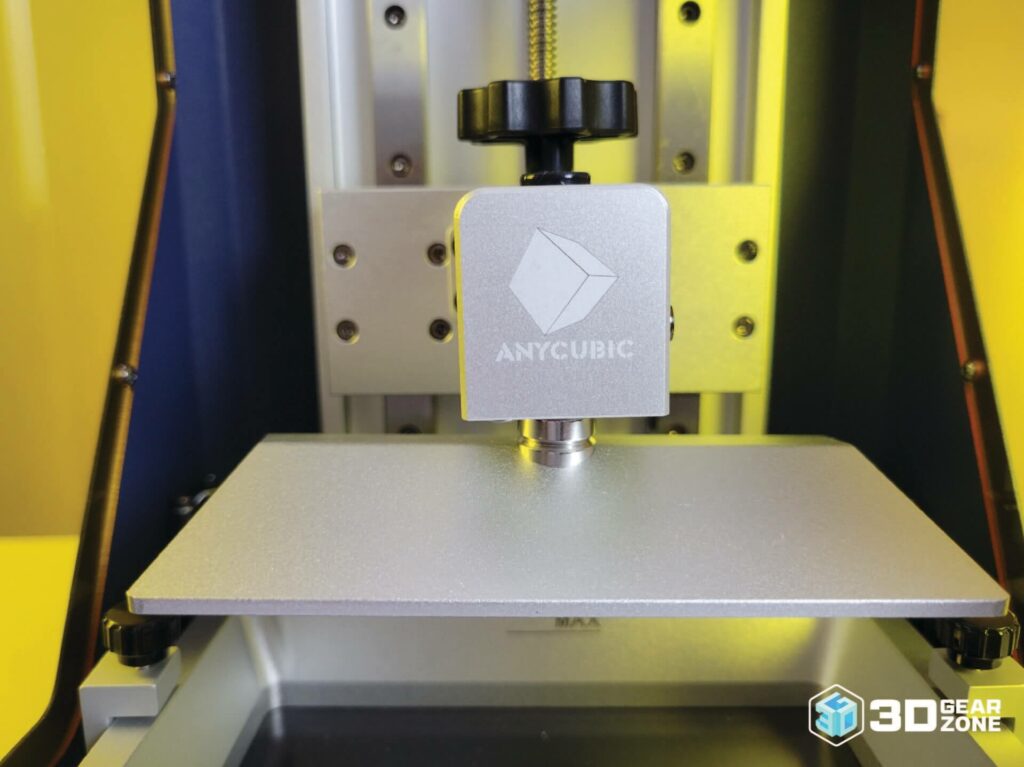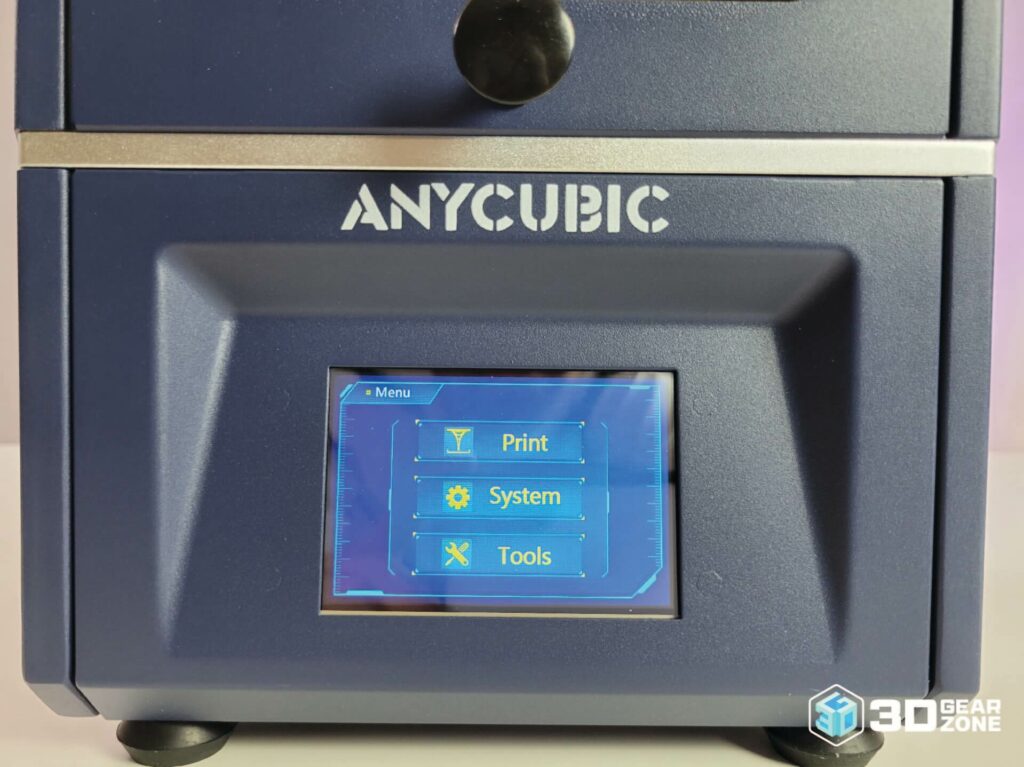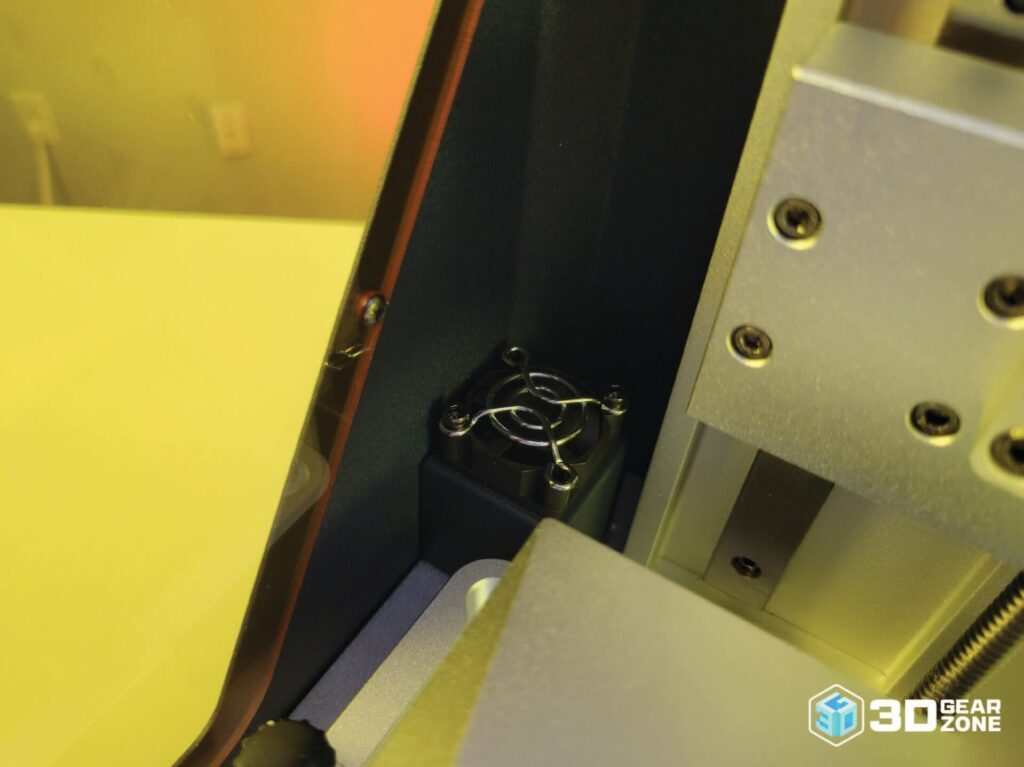The Pros
- Excellent print quality
- Very easy to level the build plate
- Monochrome LCD provides a 30-50% speed increase over previous generation resin 3D printers
The Cons
- Significantly more expensive than its competitors with little to differentiate it
- WiFi and mobile app implementation are half-baked
- Lychee slicer support is in beta