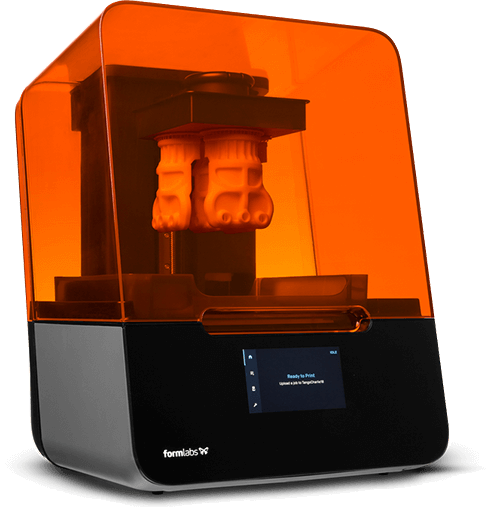The Pros
- Best in class print quality with no pixelation and minimal support scarring
- Nearly fully automatic set up with minimal user intervention
- Resin cartridge system reduces resin exposure to the user with automatic resin loading and unloading
- Highly polished wireless user interface
- PreForm slicer is very polished and easy to use
- Formlabs offers comprehensive warranty and support
- Access to engineering and healthcare resins that MSLA printers cannot use
- Major components are easy to remove and replace
The Cons
- Extremely expensive with both the printer and resin costing several times of MSLA printers
- While easy to replace major components, the Form 3 is not user-serviceable