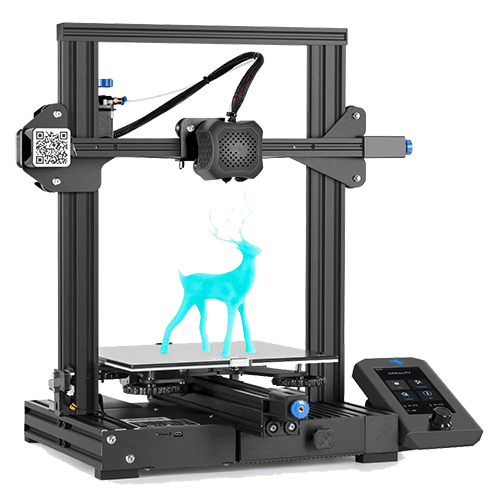The Pros
- Easy to setup and user-friendly
- Affordable
- Reliable print quality
- No major issues with printing process
- Requires minimal maintenance over time
- Outstanding safety features
- Great community support
The Cons
- Adequate print size
- Quality assurance issues with pre-assembled parts
- Missing top-tier printing features compared to its competitors
- Noise level may be of concern since fans cannot be turned off