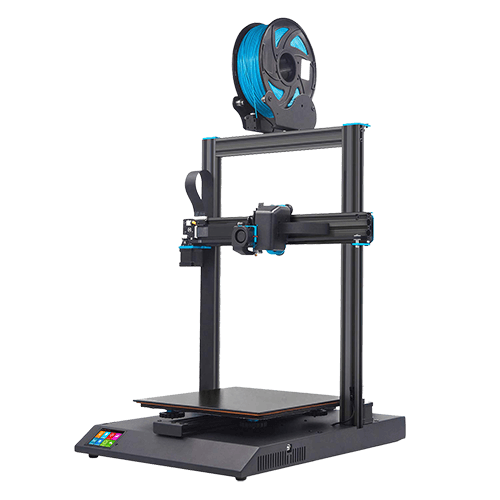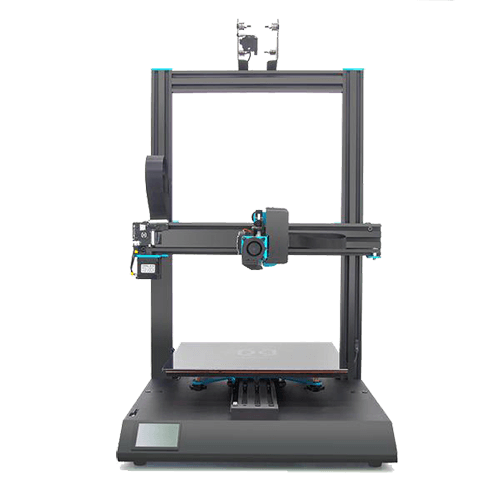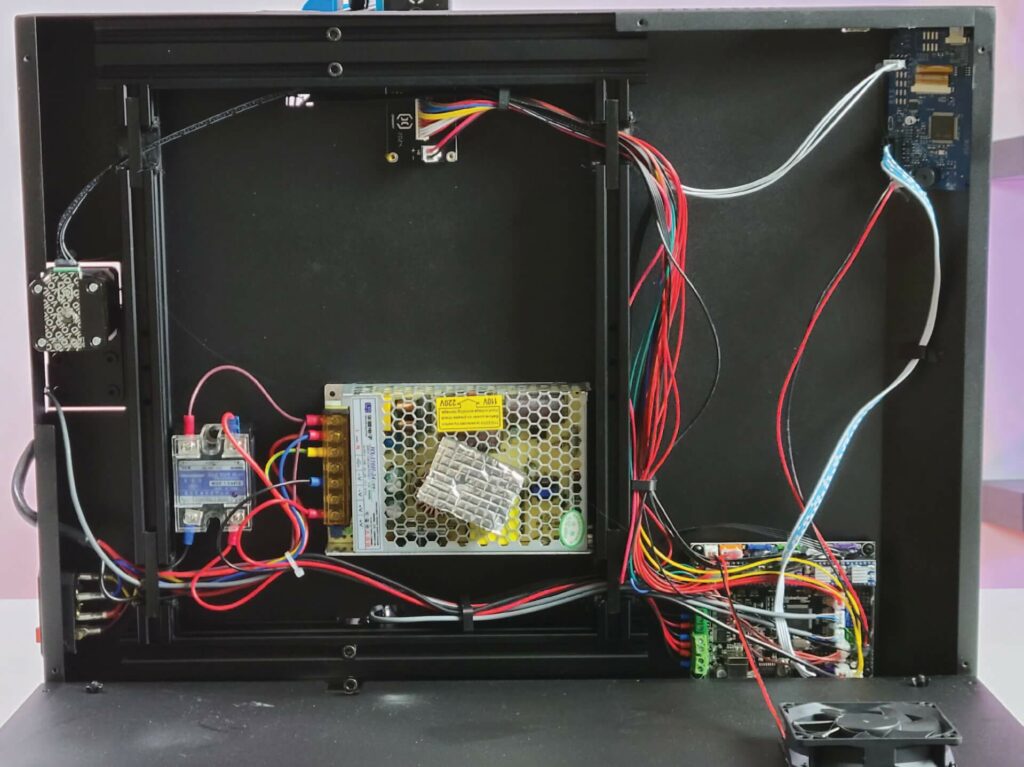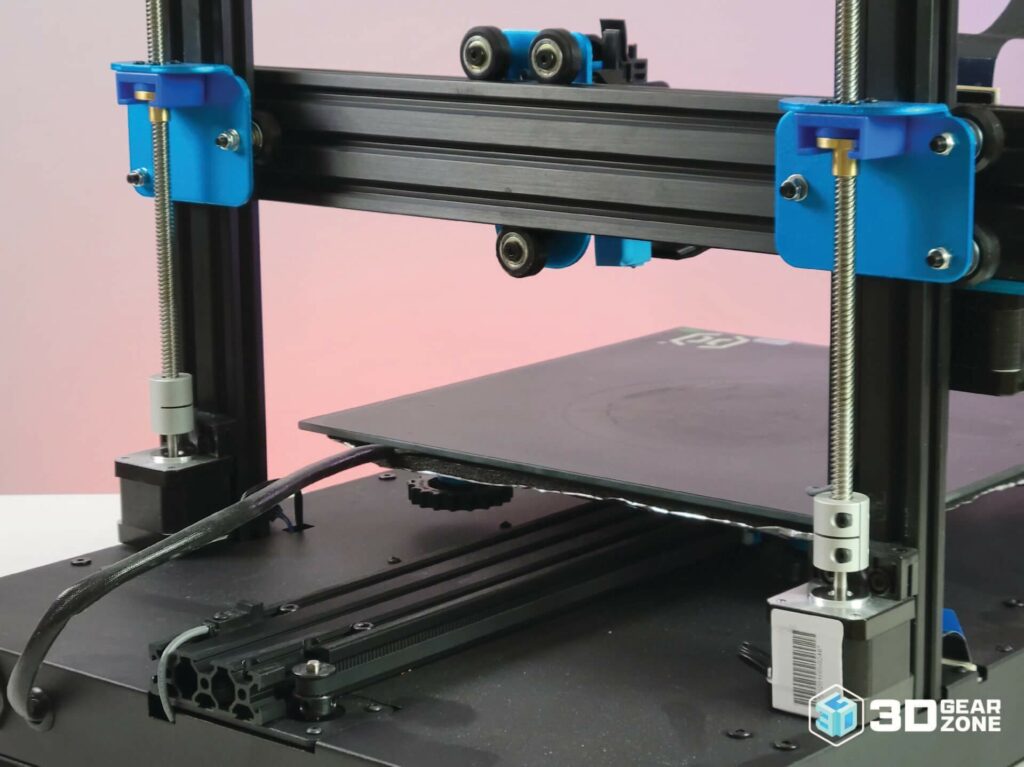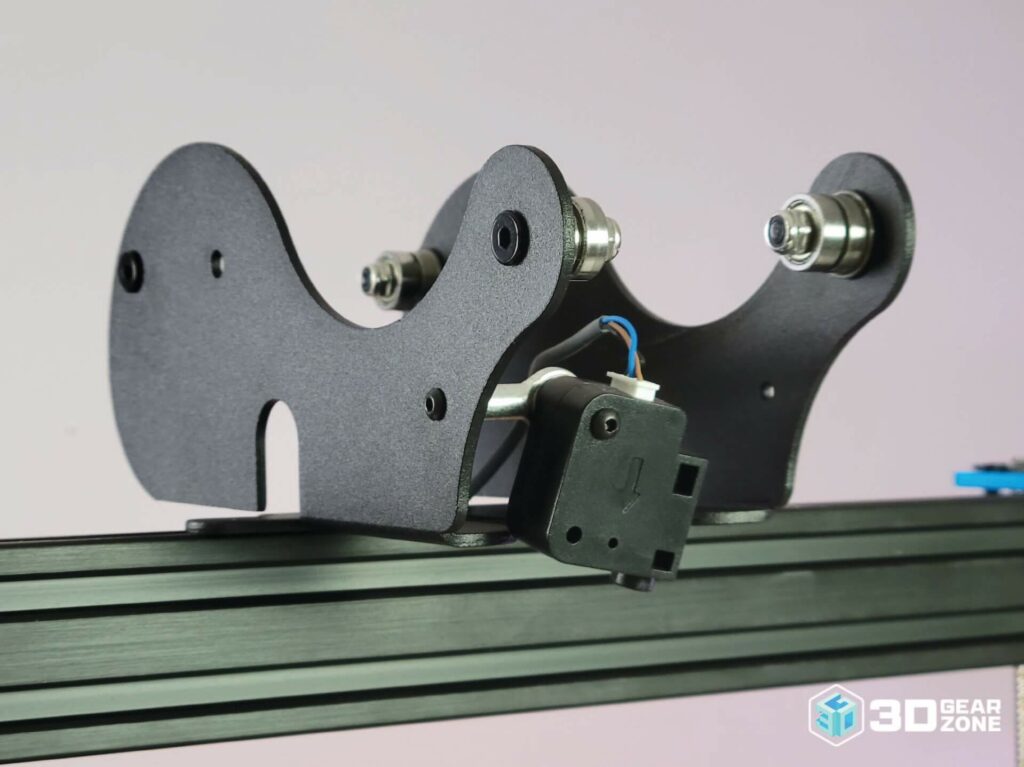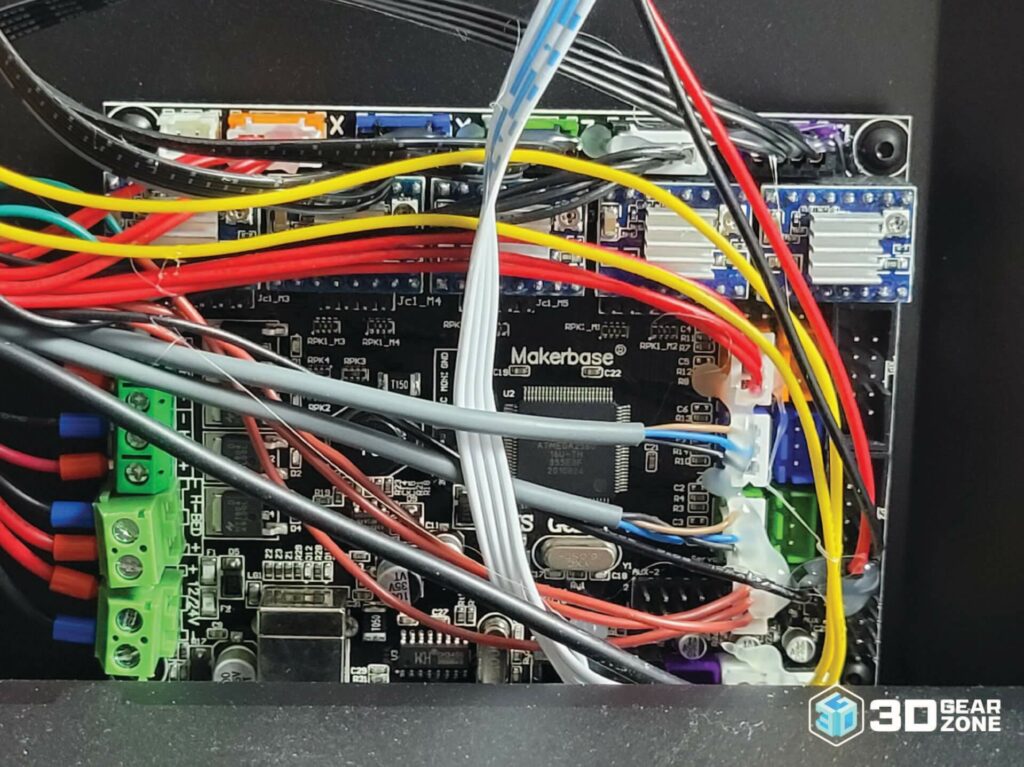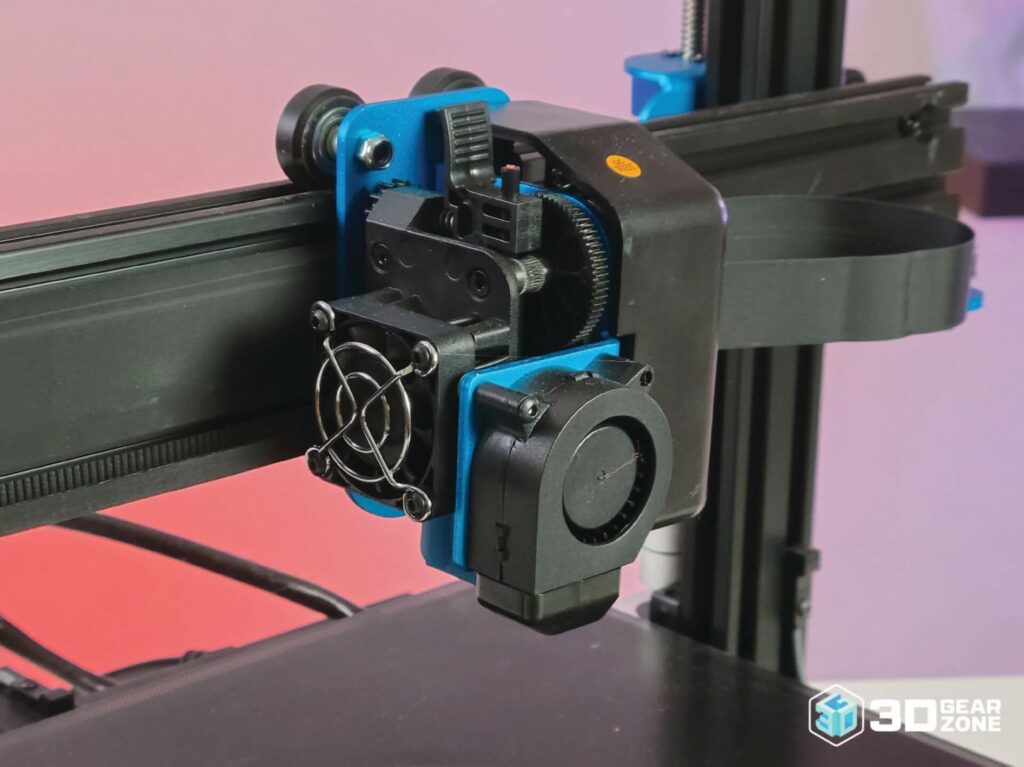The Pros
- Direct drive extruder and volcano style hotend for under $400. No other large format printer in its class has these features
- Prints well out of the box with no tuning
- Glass build plate provides good overall adhesion, making everyday printing reliable
- Mains powered heated bed allows the printer to heat up very quickly
- Ribbon cables provide a very clean and professional aesthetic
The Cons
- Horrible spool holder design
- Heated bed has inconsistent temperatures near its corners. Corners are significantly cooler which may cause large prints to warp near the corner
- Some QA issues as some components may not be assembled correctly and some users have reported non-grounded units