Guide to 3D Printers
3D Printer Enclosures: 16 Best Solutions For Your 3D Setup

Scott Gabdullin
Updated on November 15, 2023
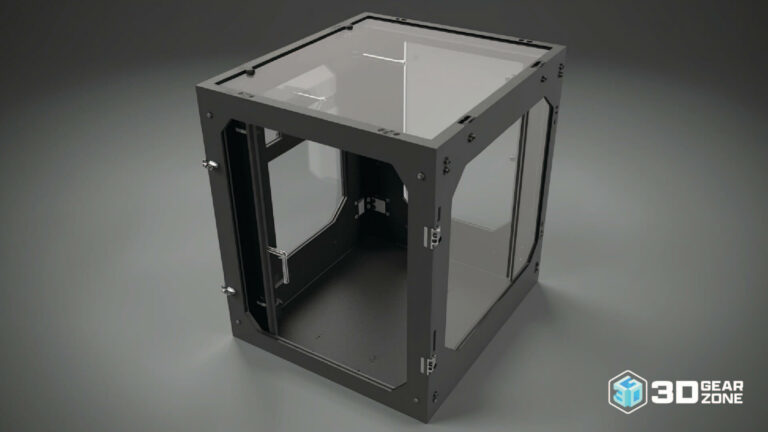

Updated on November 15, 2023
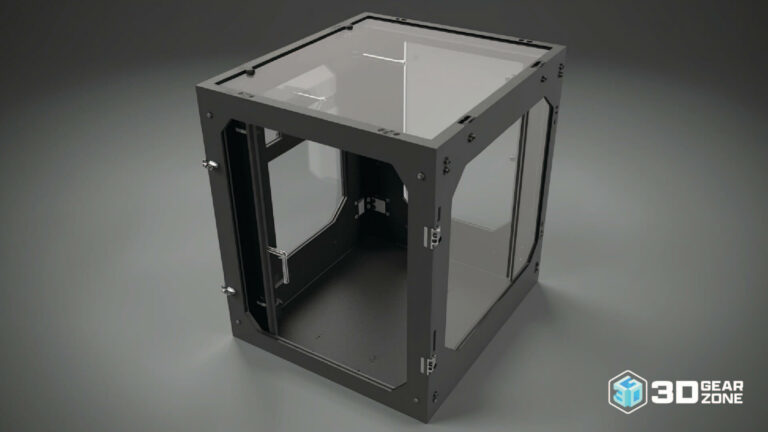
Share This Post
A little over ten years ago, 3D printers were mystical, massive, and expensive machines that only corporations and factories owned. Thanks to ever-evolving technology, however, these intriguing devices have become affordable, practical tools for engineers, consumers, designers, schools, and hobbyists alike.
Today, 3D printers are excellent for educational, professional, and personal use. If you get your hands on one, you’ll want to ensure that it doesn’t break at the first sign of trouble. To prevent damage to your 3D printer, consider getting a 3D printer enclosure and finding an ideal solution for proper setup.
You don’t necessarily need a 3D printer enclosure, but they can be immensely beneficial for obtaining optimal results from your 3D printer.
The standard open-frame 3D printer doesn’t have the best safety features. Pair that with limited material compatibility, and you may risk the warranty ending and having something go wrong you can’t fix easily and inexpensively. For example, it’s very easy for dirt and dust to coat the machine, and without air-filtration or ventilation systems, that can cause major issues.
Getting a 3D printer enclosure helps reduce risk by containing the device in an enclosed space. You can also better regulate the temperature, which is beneficial when printing with nylon and ABS, which are high-temperature filaments. Additionally, the whole process becomes more comfortable thanks to noise reduction.
You can also customize any 3D printer enclosure setup with other features, like an air filter to disperse the fumes. It makes the space safer overall and far more pleasant to look at.
When you’re trying to find a creative way to store your 3D printer, there are a few ways you can accomplish your goal:
You may:
Here are the factors that you should consider no matter which route you take:
You should be able to access the printer with ease, no matter which method you choose to enclose the 3D printer. You don’t want an enclosure that has to be entirely removed to get to the printer because it eliminates the convenience factor.
If you’re not already using a transparent material, consider adding a window to the structure you assemble so you can monitor the printing process.
Aside from the fact that they look nice, adding LED light to your enclosure allows you to see the prints better while they’re developing.
It’s essential to consider how hot the interior of the enclosure will get when using the 3D printer. Don’t create a fire hazard by using materials unsuitable for high heat.
Most of the choices in this guide are budget-friendly and require a bit of time and patience, but they won’t break the bank. You can opt for a commercial enclosure or build one yourself to save money. Ultimately, ensure that you have a reliable casing for your printer.
Because of the high temperatures that come with using a 3D printer, it’s always a good idea to consider installing a smoke alarm nearby to alert you if anything goes awry while printing. This addition could keep you safe in case the machine catches fire.
Getting the right size for your printer is critical. It shouldn’t be too big because it’ll make it harder for heat to circulate. It also can’t be too little space because you won’t have much room to access the prints inside, and the temperatures can become a fire hazard.
If you’re looking for something quick and easy to enclose your 3D printer, try these simple setups available through Amazon.
The Sourcerer Universal 3D Printer Enclosure is a premium enclosure that’s easy to assemble for your convenience. The Prusa MK3S, Ender 3, and Prusa MK3 models can fit comfortably inside this plexiglass kit.
Each side panel is five millimeters thick, regulating the enclosure’s internal temperature and keeping noise at bay. This universal 3D printer looks stylish and has areas where you can mount accessories with filament holes. Some options include a fire alarm inside the box that you can situate with free STL files.
All the tools you’ll need for assembly come in the packaging, along with a build guide. You can remove the top, which makes access a breeze, and everything comes in separate bags, so you won’t have trouble locating any of the pieces. Lastly, this structure’s humidity management is a game-changer that will increase the quality of your prints.
One of the most popular brands for 3D printers is the Creality Ender 3. This Creality 3D Printer Enclosure is perfect for Ender 3 owners but properly encloses the Ender 3 Pro, various Prusa models, and other printers around the same size.
The frame on this enclosure is surprisingly stable, even though it resembles a small tent. The cloth used for the covering is flame-retardant, and the interior consists of a pure aluminum film. If the temperature gets too high and somehow causes a fire, the coating will melt to keep the fire from spreading outside of the closure.
This device also reduces noise and makes your workspace more pleasant while creating prints. The iron pipes are sturdy but lightweight, making it easy to transport the enclosure from one place to another.
This economical option features a quick installation process from start to finish, an ideal printing environment, and a chic look that doesn’t take up much space. Use a damp cloth to clean the outside and inside of the enclosure when you’re ready to store it away.
Check out the Comgrow 3D Printer Enclosure that you can use for the CR-6 SE, CR 20, and Ender 3 printers. This enclosure has the same fireproof and flame-retardant properties as the Creality enclosure, with aluminum film lining the interior.
You can observe the printer through the casing via the window on the front or the top, or by simply unzipping the double zipper, you can grab your prints and close everything back up in seconds.
The enclosure is also dustproof, keeping all components clean and preventing harmful fumes and noise from escaping. If you need to move your printer, it’s easy to fold the enclosure and put it away when you don’t need it.
Convenient features of this enclosure include a cable feed built into the structure, a small Velcro window on the back in case you need to access the printer because of malfunctions, pockets on the sides for tools, and more.
Here are some convenient solutions you can use as a pre-made or makeshift setup to enclose your 3D printer.
Your main objectives in enclosing your 3D printer are to keep it clean and maintain a constant temperature. An inexpensive way to achieve both outcomes is a photography tent.
These tents are usually white, flexible, and made from a synthetic material that diffuses light. However, they’re also excellent at keeping dust away from your printer. You can also take pictures of your 3D printer while it’s working!
The only downside you’ll have to be aware of is that the material used to make photo tents is usually highly flammable. Choose this covering wisely and ensure the fit is not too tight around your printer. A little breathing room also makes it easier to access your 3D printer.
If you’re interested in watching the entire 3D printing process from start to finish, you can try using plexiglass with additional printer components. This setup gives you optimal visibility, and you can customize it to your liking while eliminating exposure to dirt and other particles.
All you’ll need is plexiglass, printed hinges from your 3D printer, and screws. You can tackle this task independently if you have the proper tools, such as a CNC machine or a saw.
The main benefit here is avoiding dust and still being able to see everything, as temperature tracking and ventilation aren’t possible. These are factors you’ll have to consider when working with certain materials. Printing with ABS, for example, necessitates adding extra holes and a fan to prevent toxins while printing.
A plexiglass case is an excellent option if you need something to keep curious hands at bay but can open the case while the printer is working.
Plastic storage containers are among the easiest you can use for a 3D printer enclosure. They offer versatility in their sizes, though they also require more work to assemble precisely.
You have to stack the boxes together, and you’ll need tools to cut slits and holes in them to accommodate the printer cables. Since plastic boxes are transparent for the most part, you won’t have to deal with not being able to check on the printing while in operation. You can also assemble the boxes as you see fit.
You can use a few basic tutorials to create an enclosure from plastic boxes. The best part is that it costs under $50 to complete the job. Again, many plastic containers aren’t flame-resistant, so you want to ensure that you give yourself plenty of room inside for your printer since the internal temperature can get pretty high.
Using aluminum extrusions is a simple way to construct a structural frame for your 3D printer. These bars are strong, lightweight, easy to make, and an overall fantastic candidate for building an enclosure.
Place acrylic panels on each side to complete the box, allowing some visibility during the printing process. You’ll get a bit more durability than you would with plastic and you can even find custom-made extrusions to keep certain printers steady. You can utilize the top for filament spools and if you have any tools, they can be at the bottom.
Be mindful that this setup isn’t the best choice for beginners because it involves a certain level of expertise to manipulate the extrusions.
One of the more popular DIY enclosure ideas is the Ikea Lack tables. They offer excellent accessibility, are aesthetically pleasing, and look like their purpose is to hold 3D printers!
This structure is a wonderful fit for the Prusa i3 MK3S, but you can build an enclosure with these tables that are compatible with many different printers. You might have to adjust the height to ensure there’s enough space. You’ll have to stack two or three Ikea Lack tables on top of each other to create a printer stand.
Adding plexiglass to the front can create doors that allow you to access the printer, seal the enclosure, and see the 3D printer at work. You can also add accessories and filament guides to customize your stand.
It’s best to produce 3D-printed parts so you don’t have to drill holes on your own, making it easier to assemble and disassemble the structure. Also, you’ll need a way to feed the filament through, so allow space on top for easy movement.
An open-frame 3D printer can be noisy with the buzzing of the motors. If you’re in an office or a communal living space, constructing a sound-insulated enclosure is crucial.
A standard enclosure can reduce noise to an extent, but acrylic isn’t the best material to block out the sounds. When you build a sound-resistant enclosure made of wood, you can line it with acoustic foam to absorb some of the printer’s noises.
An ideal wooden enclosure will contain a window and have two doors for access. If you put the electronic components on the outside of the enclosure, you’ll be able to control it without opening the chambers. It’s also easy to build.
Using plastic sheets to enclose a 3D printer is the easiest solution on the list. This method doesn’t cost much, does a decent job of keeping the heat in, and doesn’t require a high level of experience or knowledge.
All you have to do is grab some PVC joints and pipes to make a frame to throw the plastic sheets over, or you can attempt to print a frame instead. According to MatterHackers’ guide, these instructions will help you build a solid frame with little more than a staple gun and tape.
It would be best if you had a transparent tarp to see through the sheets, but an opaque or translucent tarp will also work. The inside of the sheet will get exposed to heat, so choose a resistant and thick material.
Applying a hinged door or other customized features won’t be practical because the sheet will cover it. You will be able to cut a makeshift door section of the enclosure, or you can lift it to gain access.
This method is also suitable when printing high-temperature materials like ABS on a premier device. Last but not least, it costs less than $30!
Using PVC foam as an enclosure option is very popular when searching for a way to safeguard your 3D printer. You can make it smaller or larger to fit a bigger machine. This enclosure is easy to build because it’s essentially just PVC foam walls fitted together. However, adding electronics like LED lights and other features takes it up a notch.
Consider fans to filter out the glasses and hot air, a heatsink tube, a hinged door, and more. To complete this project, you’ll need to have a hot glue gun, plexiglass, soldering skills, and a drill on hand.
As a simple DIY option that mainly addresses unwanted noise, an enclosure built from MDF plywood can protect your Creality CR-10 and other large-body 3D printers. It will work well if you have a smaller printer. Thankfully, the materials to build this enclosure are readily available, consisting of reflective foil, isolation foam, and MDF.
Not only will these materials help to keep the temperature even, but they can also isolate noise. You’ll get a professional enclosure, and the doors make it easy to access. The only drawback is that the enclosure can be bulky, especially if the doors are open. If space isn’t an issue, though, this choice is an ideal one.
Choosing a cabinet for a 3D printer is another practical solution that allows you to use an everyday household furniture item to your advantage. Do you have a resin 3D printer? They usually come with an enclosure in tow, but that doesn’t account for the extra space you need for the prints, resin bottles, and more.
An IKEA Brimnes cabinet has ample storage space to hold the printer, miniatures, and printing equipment. The cabinet itself separates into two halves, creating a more efficient method for storing things.
You can also tweak this setup to adjust the shelf heights to your liking. An opening at the top can serve as air ventilation and extract harmful printer fumes that emit a terrible smell. Based on affordability and ease of use, a cabinet is a perfect idea to declutter a resin workspace.
If you’re looking to give your old dishwasher a new purpose, a 3D printer enclosure is a perfect way to do so. A dishwasher can serve as an excellent enclosure for a 3D printer. This option fits a standard 3D printer quite well and has room at the top to mount a filament spool.
A dishwasher also has enough room to fit the Creality Ender 3 and other 3D printers of similar sizes. Also, with the additional space left over, you can use it to accommodate some LEDs, a webcam for remote monitoring to control the 3D printer, and a Raspberry Pi.
However, the disadvantage is that there is little room for additional customization. Additionally, you’ll have to change the dishwasher to make room for more updates, which isn’t always practical. Other than that, the enclosure is one of the best ways to transform an underused or old machine into something with utility that will save you money.
For fitness enthusiasts with extra exercise mats lying around, here’s an excellent way to put them to use. This isn’t the sturdiest (or most aesthetically pleasing) 3D printer enclosure you can make, but it does a decent job if you need something short-term.
It’s also relatively cheap, even if you have to go out and grab a few from your local retail store. Five or six should do the trick; they have to be interlocking for this to come together correctly. This setup offers insulation and broad coverage. The material is generally rubbery but can feel somewhat soft, like foam, depending on your selected brand.
Despite the holes or gaps that might be present, the air draft that can enter the space where the printer is should be negligible. Therefore, the prints you receive will still be high-quality, even when using ABS. For all of the positives, there are still some disadvantages, such as limited upgrade options. You also can’t see into the enclosure as you can with plexiglass, for example.
You’ll have to cut out parts of the mat to create a window and then cover them with a transparent plastic sheet so you could see inside. The accessibility issue would be easier to fix, as you can remove one of the mats to use the printer.
Ikea furniture has become an increasingly popular method of storing 3D printers, as their items are typically well-made and durable.
This IKEA Pax enclosure is a cost-effective option that doubles as a wardrobe and a storage unit. Use it for your 3D printer to save floor space, or you could store multiple printers simultaneously. It functions similarly to the Ikea Lack tables set up but has a smaller footprint.
With this convenient storage option, you can stack three 3D printers on top of one another in this enclosure, and there will still be additional spacing for tools, electronics, filament spools, and more. You can sit any power source outside the Pax enclosure, protecting your printers from high temperatures.
Throw in some LED lights for a cool look if you want a little extra pizzazz while enclosing your 3D printer on a budget. The modular shelves allow you to move things around to suit your height preferences. There aren’t any transparent panels, so you’ll have to be willing to carve some into the structure or be okay with peeking inside to see what’s going on.
When you decide to use a DIY 3D printer enclosure design, you can create the exact structure you want. You can customize it to address whatever you need regarding size, add-ons, and more.
A simple cardboard box will suffice if you’re going for the absolute bare-bones minimum. Depending on your selected option, this route can cost you little to nothing. However, remember that you may run into more issues regarding the proper execution of the enclosure construction.
Sometimes the tedium of building an enclosure process is the biggest obstacle. In that case, designs that you buy online are much more straightforward, quick to assemble, and don’t cost much. At this end, however, you’re sacrificing customization options.
Either way, there are many practical solutions for storing your 3D printer. Choose what makes the most sense based on your printer’s size and the materials you typically work with. With a little extra protection, you can extend the lifespan of your 3D printer and create wonderful printed designs for a long time.
Here are some comprehensive answers to common inquiries regarding enclosure solutions for 3D printers.
You can still obtain PLA prints without using an enclosure. If you’re in a bind, can’t afford to build one, and don’t have any materials already available, you should still be able to print without any issues. The only exception to this would be if you live somewhere that’s relatively cold and you’re worried about low-quality results.
The only time you don’t require ventilation for a 3D printer enclosure is when it doesn’t emit any fumes. PLA doesn’t present any problems if you want to seal the chamber.
On the other hand, printing with ABS causes a lot of fumes, and it’s best to use a well-ventilated enclosure to prevent the buildup of fumes and overheating of this material.
You can enclose a 3D printer in multiple ways. Some printers already come with the enclosure built in, which may be for safety purposes, convenience, or both.
A simple plastic or cardboard box will do the trick as an enclosure, but it won’t be the most stable or safest option. You should find a large container to house the printer and the materials that come with it while leaving a little extra space for temperature diffusion.
You can easily create openings for cables, filament feeders, and print heads with plastic or wood. For a more permanent choice, try acrylic sheeting or plywood. You can also customize this material to fit your specific wants and needs for your 3D printer.
When using a 3D printer, the best course of action is to keep the temperature constant in the surrounding environment. It’s not unheard of for a 3D printer to overheat, thus shortening its lifespan by affecting the motors and other electronic components. You also risk the cold end getting exposed to too much heat.
For this reason, though you can safely enclose your printer with certain materials like PLA, it’s always best to include some form of ventilation.
Share Article

We are dedicated to delivering honest and objective reviews. Our mission is to help you select the right 3D products for your specific needs, budget, and interests.
Amazon.com Disclosure: As Amazon Associates, we earn from qualifying purchases.