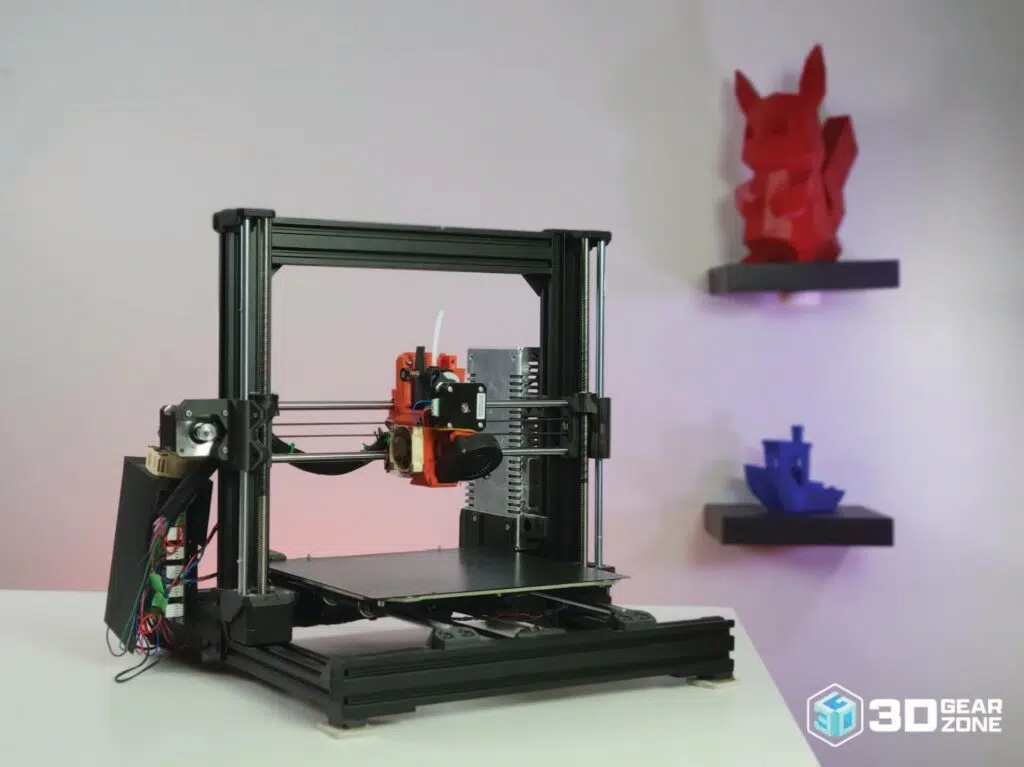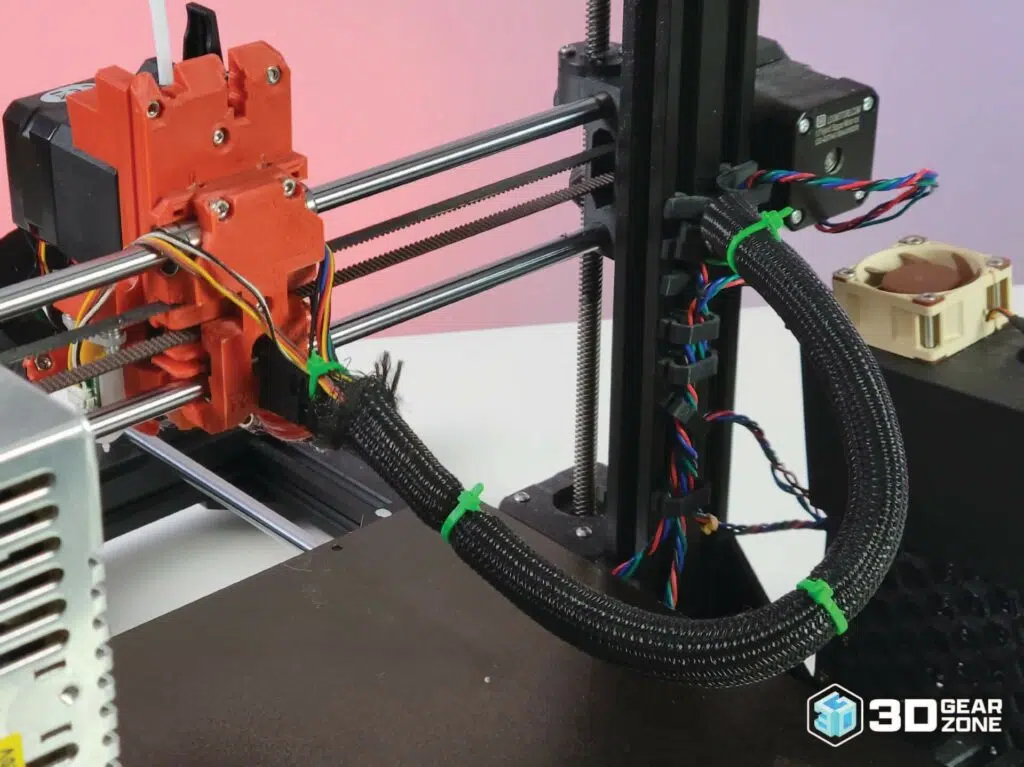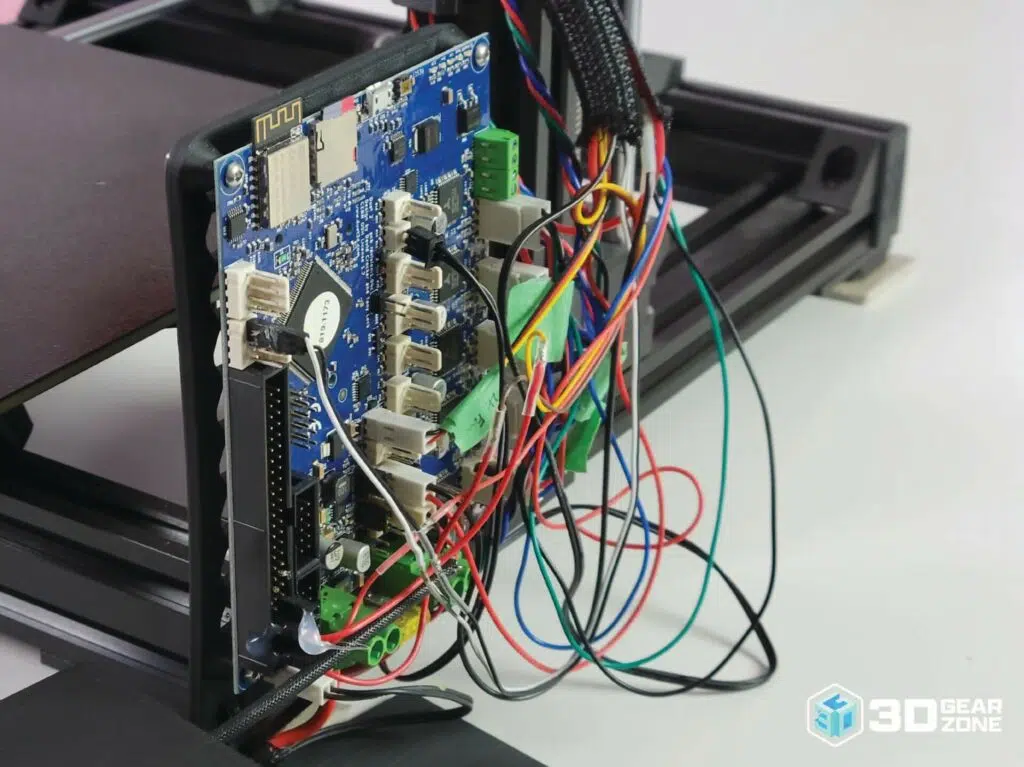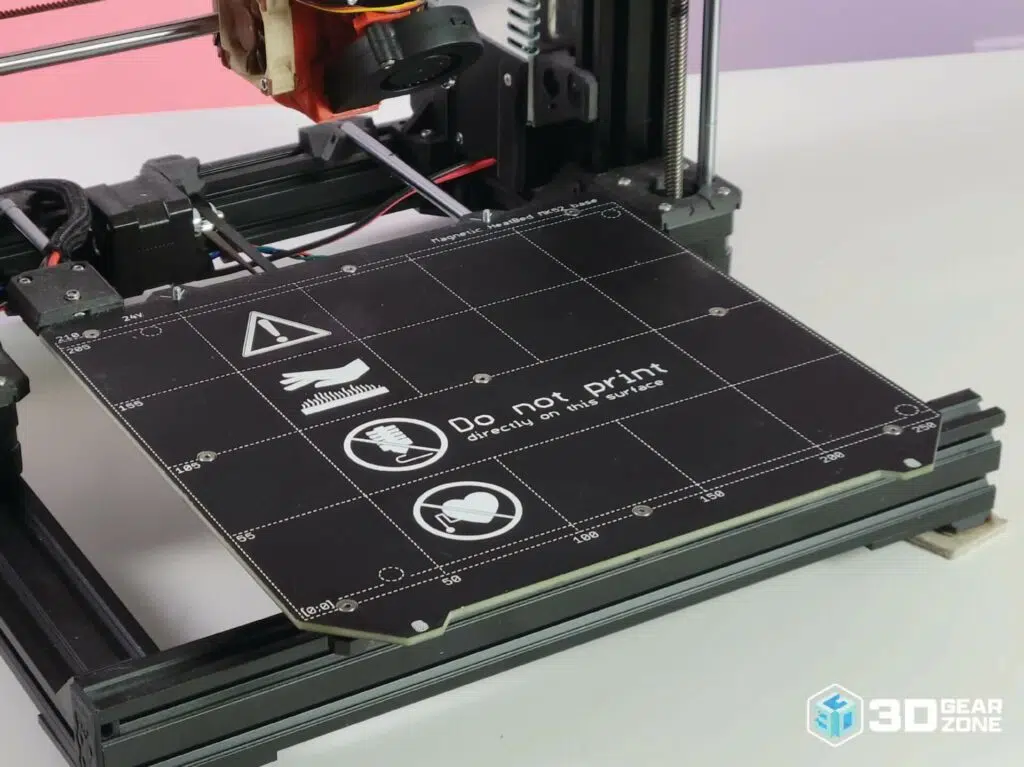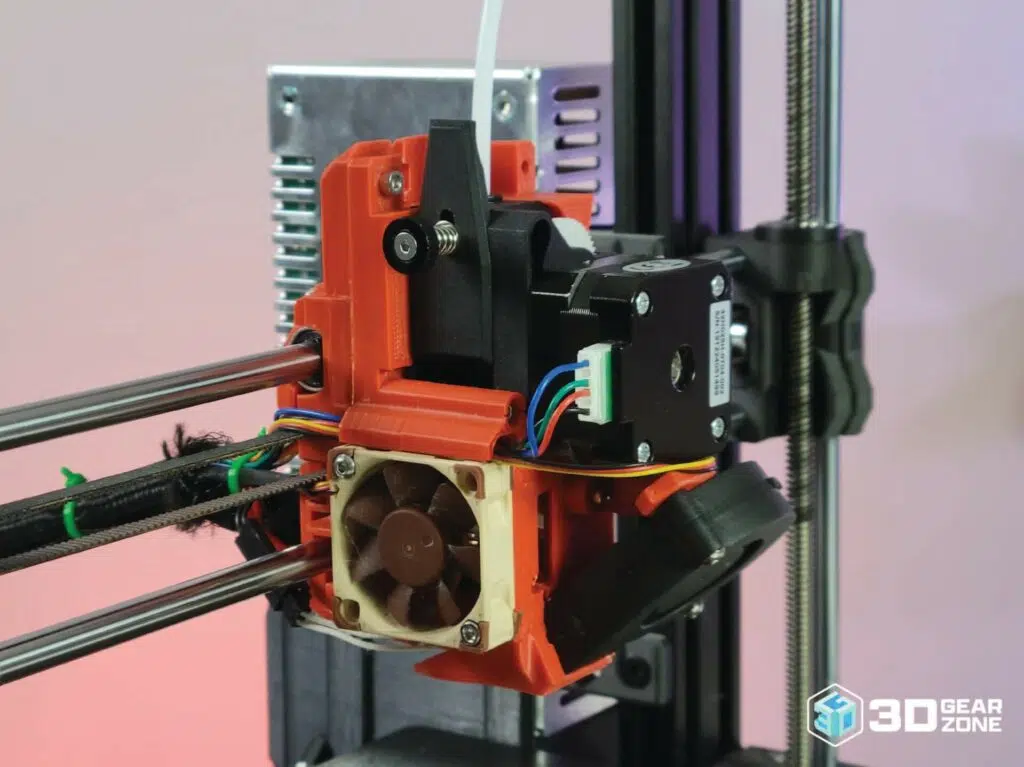The Pros
- Great print quality
- Huge community and retailer support
- More features than any other printers in its class
- Can be extremely quiet in stealth mode. One of the quietest printers we have ever test
- Very reliable and easy to use
The Cons
- Dated LCD display
- Fully assembled printer is expensive at $999
- Newer, inexpensive printers have caught up in print quality