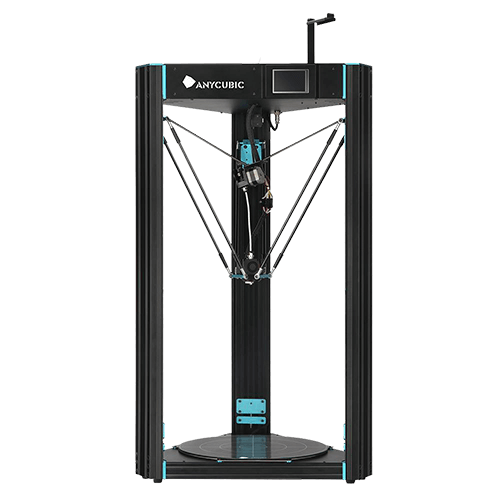The Pros
- One of the biggest consumer delta printers that is available
- The Anycubic Ultrabase glass bed provides excellent adhesion when hot and releases prints when cooled
- Uses a full sized SD card instead of a microSD card
The Cons
- Very loud
- Poor print quality due to poor quality control in extruder and arms
- Little community or company support