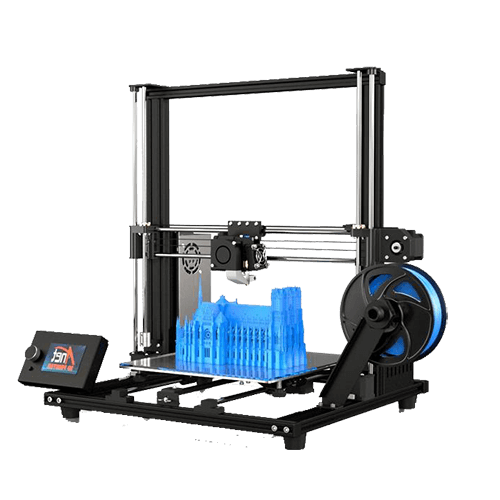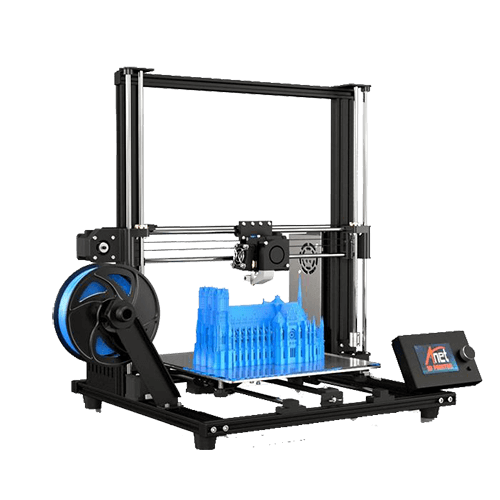The Pros
- Extremely cheap, can be half the price of its competitors
- Can be easily upgraded and modified
The Cons
- Poor to average print quality
- Missing thermal runaway protection and must be enabled in a firmware update
- Out of date components make finding direct replacement parts difficult. Users are encouraged to upgrade the printer instead
- Missing connectors for the hotend power cables has created a fire hazard