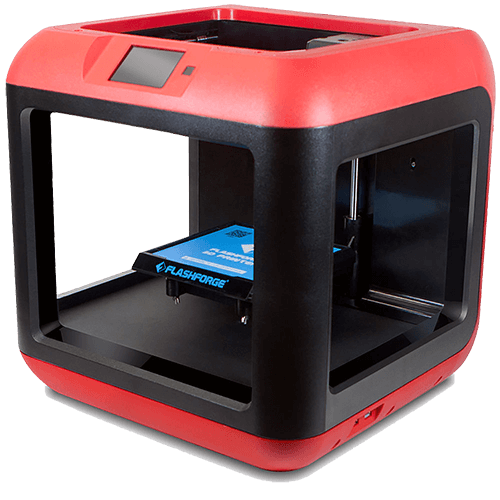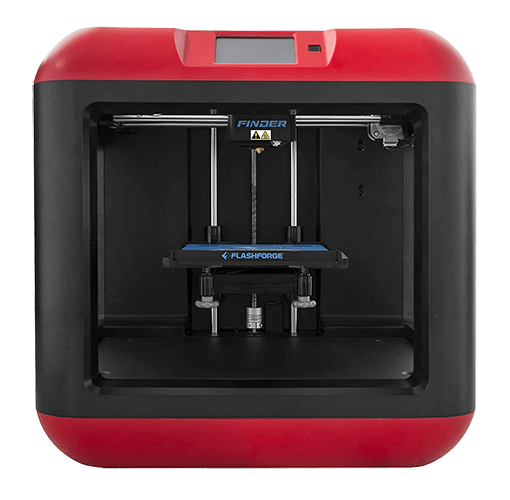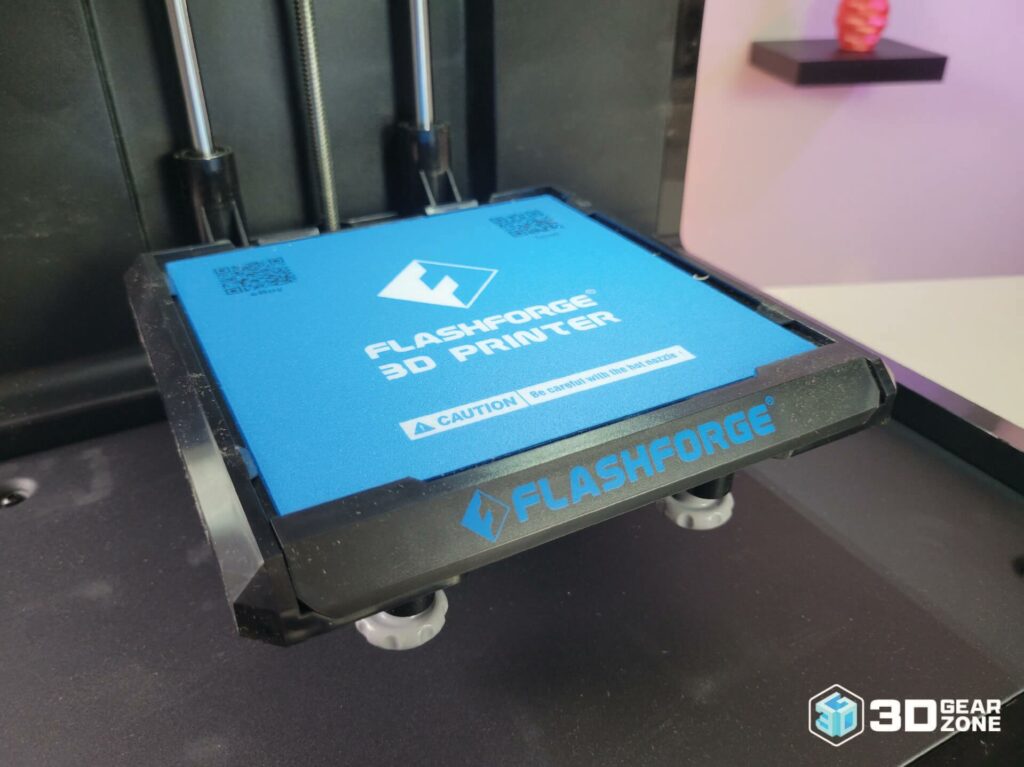The Pros
- Only enclosed printer in its price point
- One of the safest printers due to its enclosed nature and lack of heated bed
- Very reliable and easy to use if staying within the Flashforge ecosystem
- Built in wireless allows for completely remote printing
The Cons
- Small build volume
- Can only print PLA due to the lack of a heated bed
- Experienced users will find the Finder very limited due to the lack of upgrades and support for 3D party slicers and filaments
- Print quality is outclassed by its competitors
- While it has silent stepper drivers, its loud fans negate any advantage they have
- Larger and heavier than its competitors due to its enclosed nature