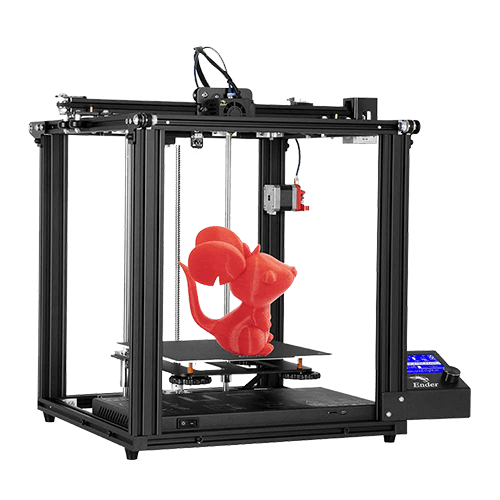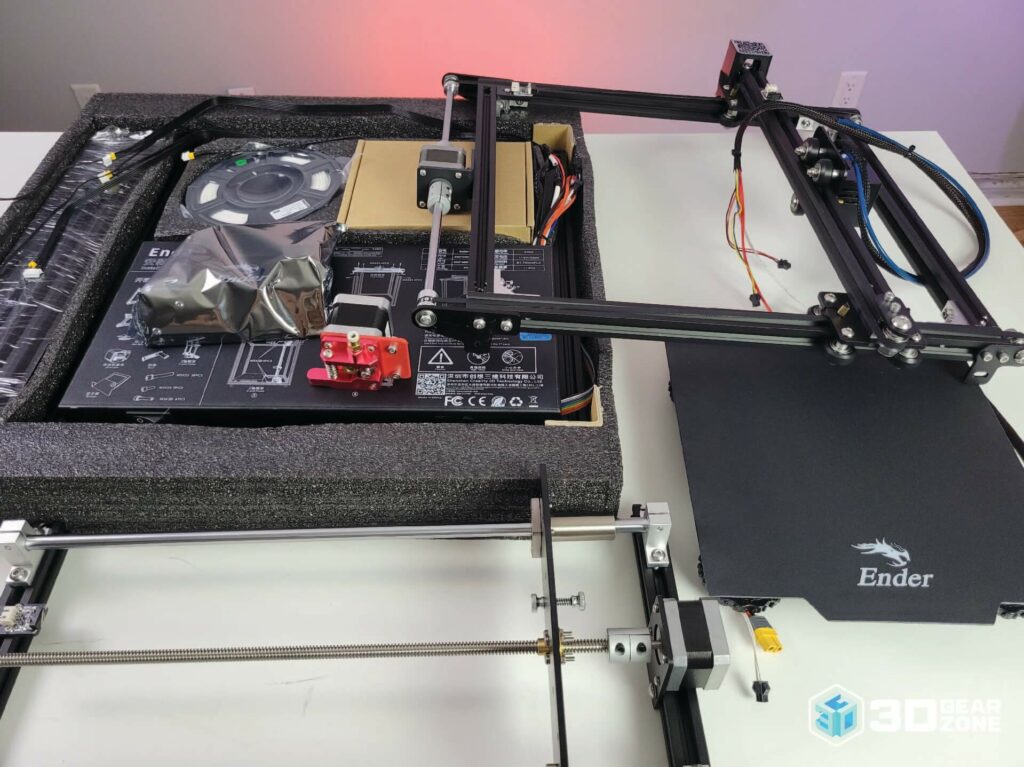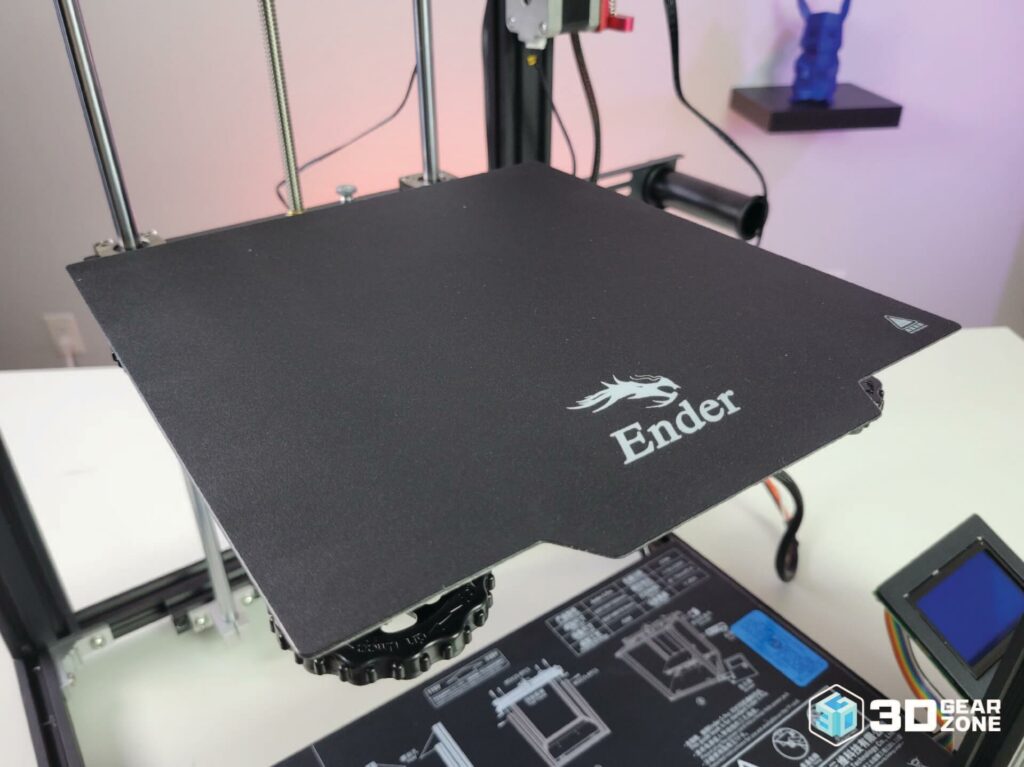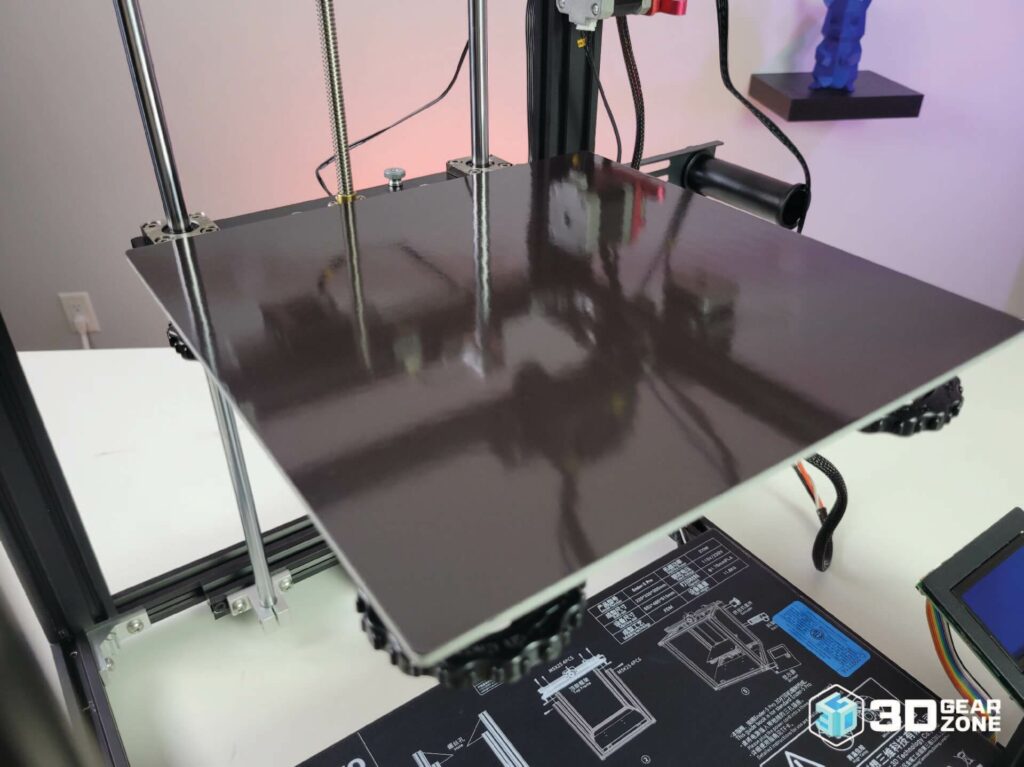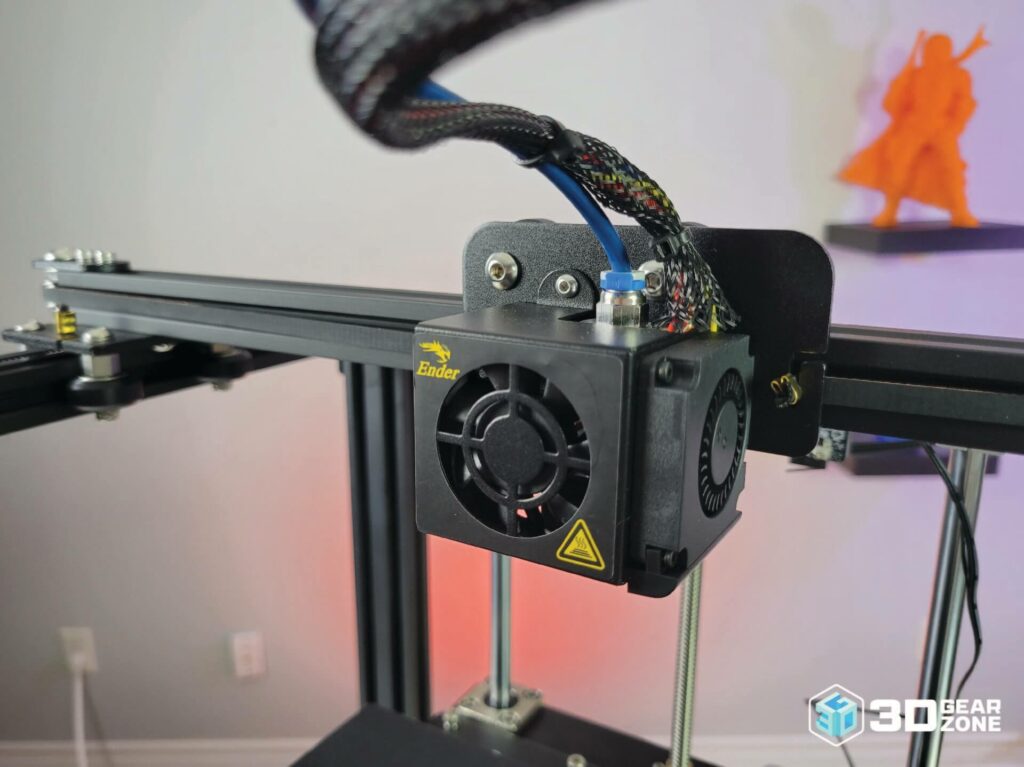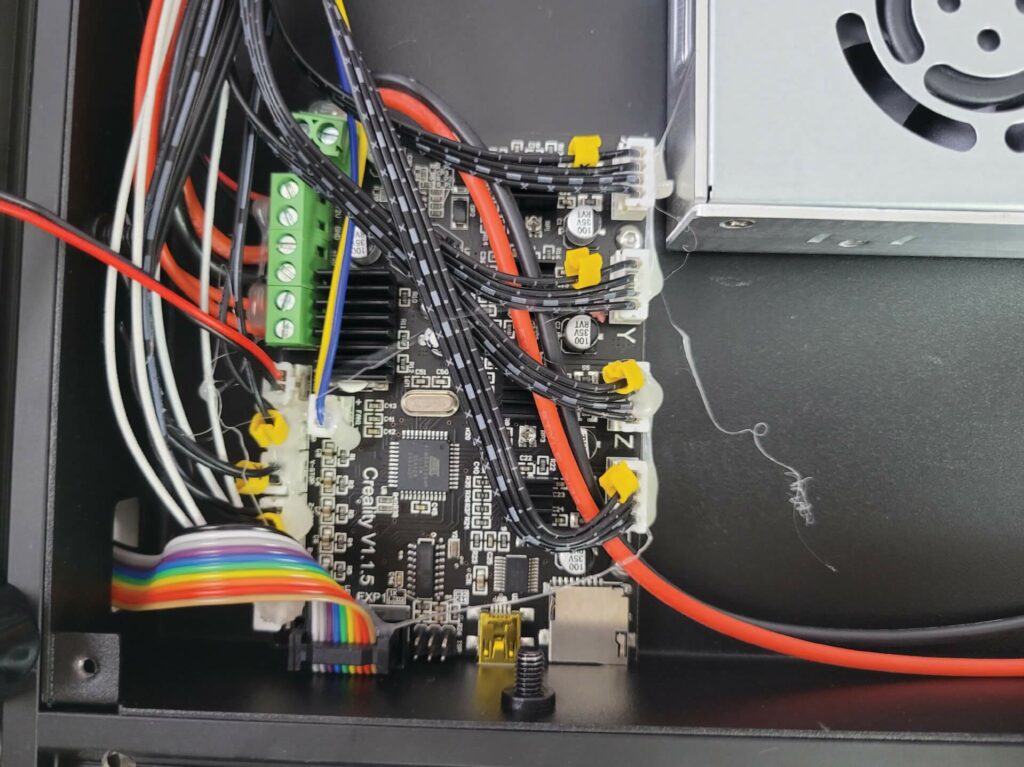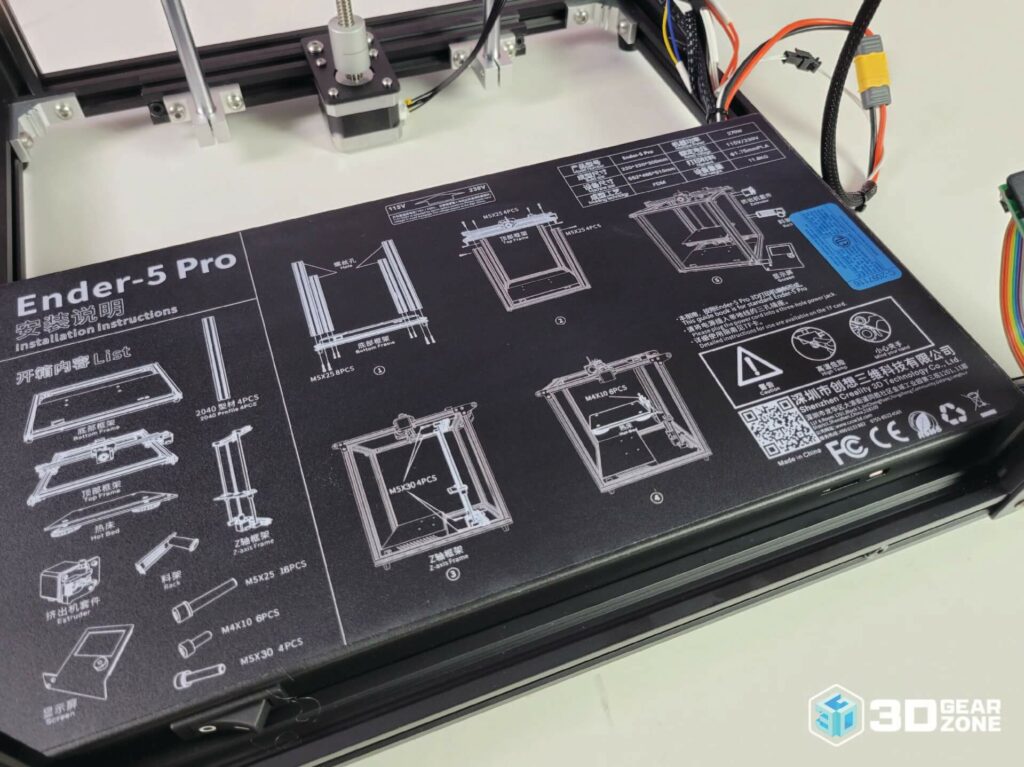The Pros
- Extremely affordable
- Huge community and retailer support
- Box style frame makes it easy to mount and install any upgrades and mods
- Magnetic build surface makes removing prints very easy
The Cons
- Very loud due to the dated stepper drivers
- Speed advantages compared to the Ender 3 are negated due to the terrible extruder
- Build volume is smaller than some of its competitors