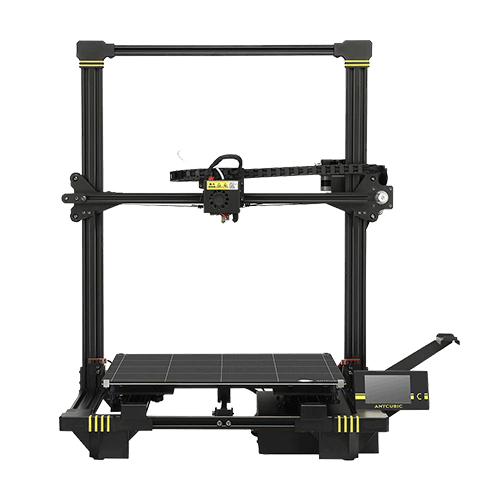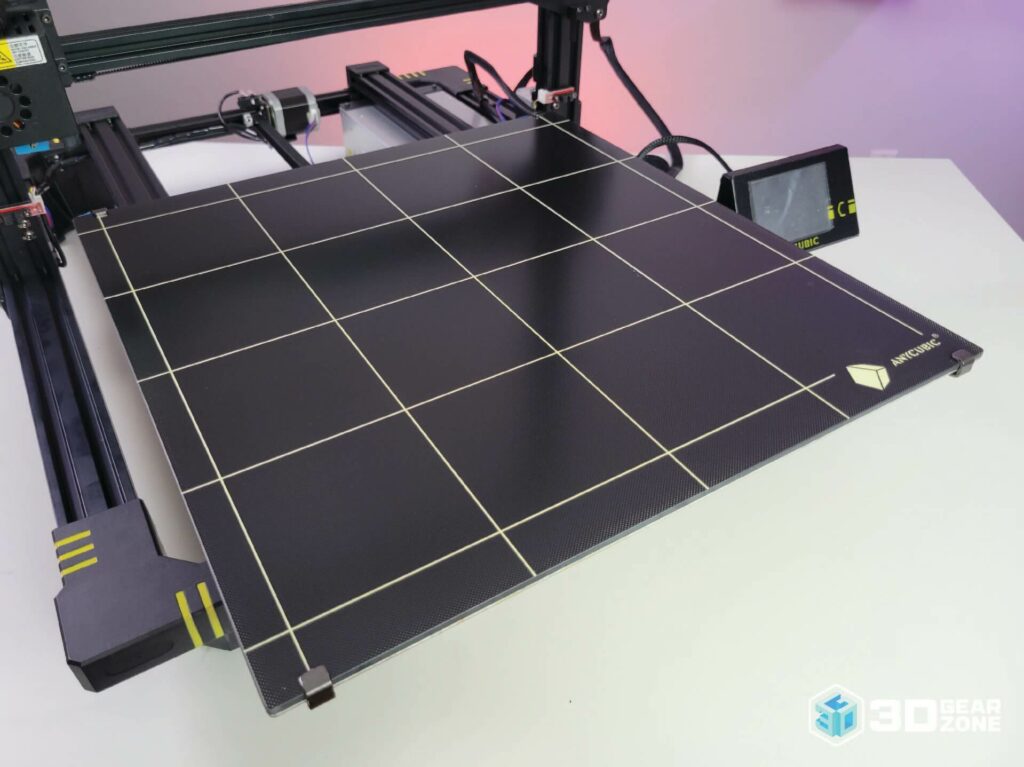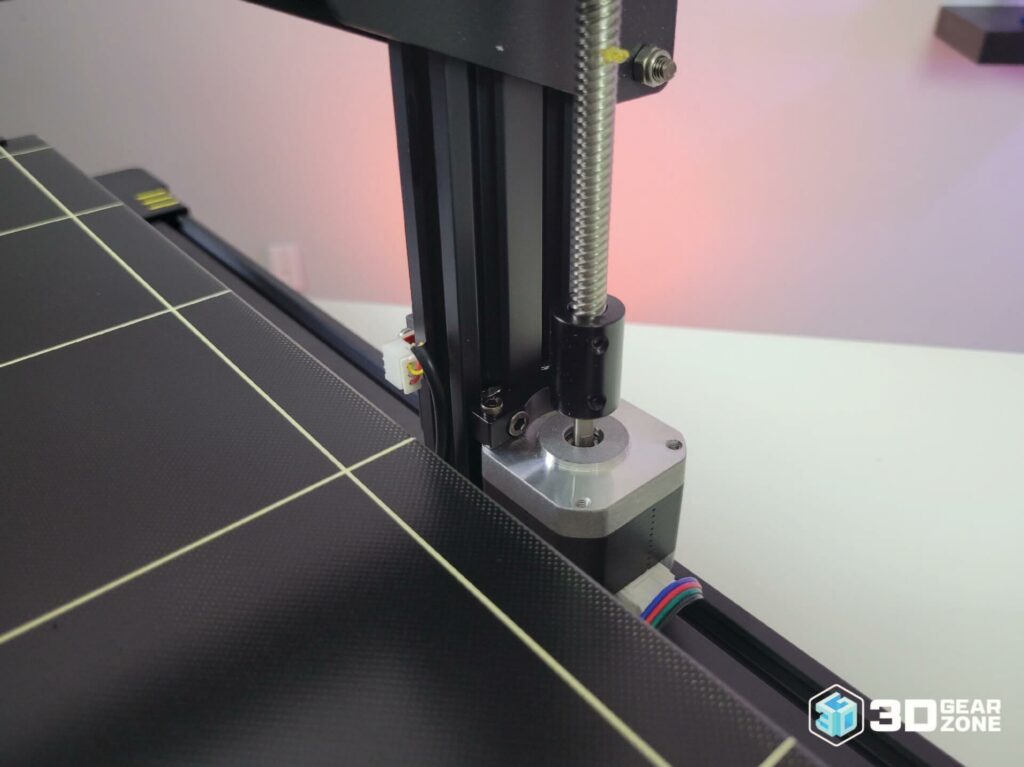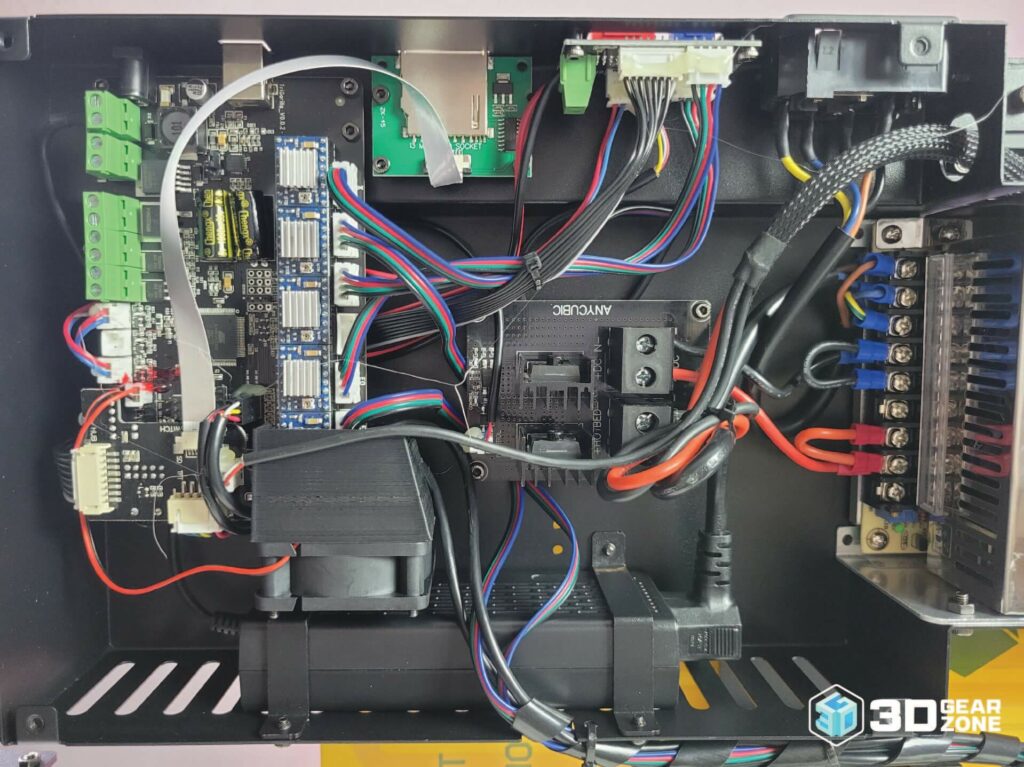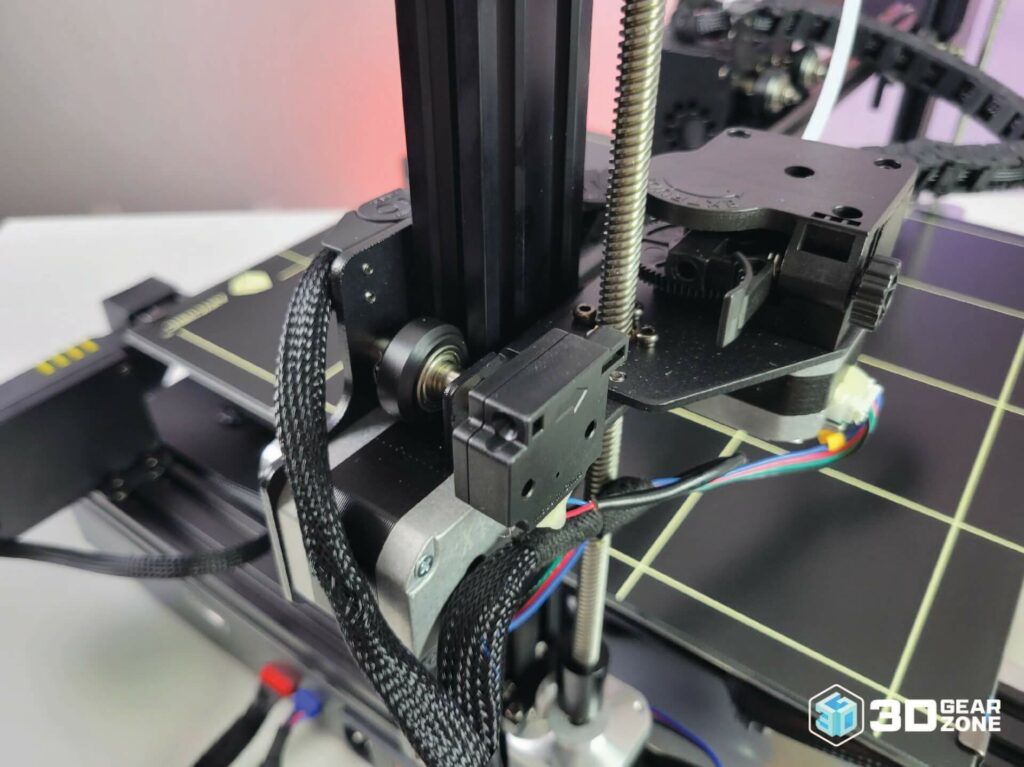The Pros
- The most affordable printer with such a large build plate
- The Anycubic Ultrabase glass bed provides excellent adhesion when hot and releases prints when cooled
The Cons
- Very loud
- Print quality is poor due to poor quality extruder clone
- Printer profiles must be made for the Chiron
- Overall quality control is poor